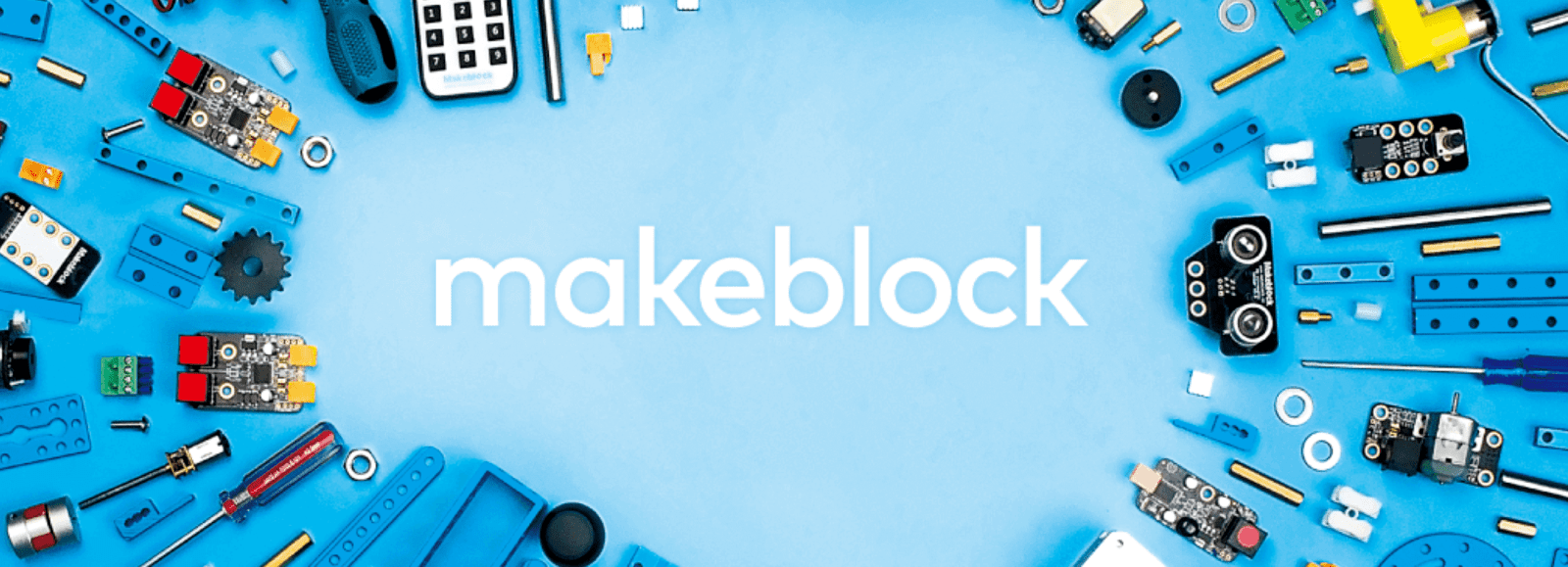

Easy to build
Gamified Learning

Int. Competitions
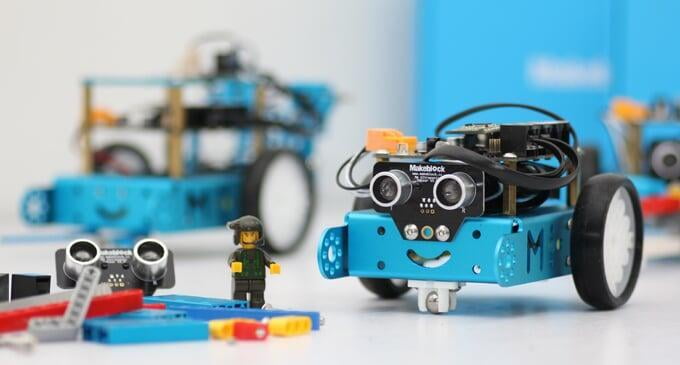
mBot Robotics course has three levels - Beginners, Intermediate and Advanced. Each level is of 16 sessions on 1 hour each.
What students will learn in the Beginners level mBot Course

Construct a Robot
What is Robotics? Difference between machine and robots, Introduction to Mbot, parts, robot assembly, software installation and introduction

Make it Move
Make the bot move forward, backwards, turn right and left. Make the robot move in a square pattern, make it move in a circular pattern

Avoid Obstacles
Learn how to build a robot that can avoid obstacles using an ultrasonic sensor. Introduction to wait, loop and switch coding

Follow a line
Make a robot that can follow a straight line. Make a robot that can travel along a curved line.

Move objects
Make and program a robot that can move objects from one place to another.

Give feedback with light & sound
Learn how to build a robot that can detect objects within a range and buzz a security alarm and flash lights.
Advanced level models that students can learn to make
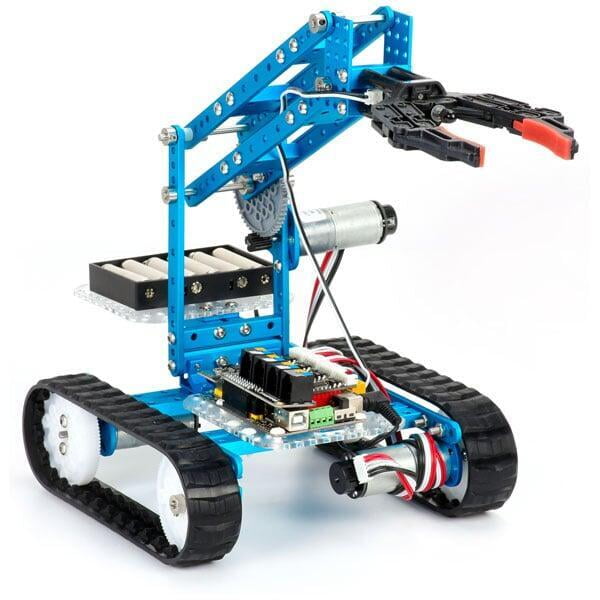
Make a robot that can grab and place objects

Make a robot that can capture film in 360 degrees

Make a robot that can take pictures as it moves
BOOK A DEMO CLASS

MakerLoft's demos are meant to give parents an idea about the course content, our pedagogy and to see if the child would be interested in the course. During the demo our trainers also try to assess the child's aptitude for the course and make recommendations on the best options for them. Please ensure you have been provided information about course fee and kit price (if relevant) prior to taking the demo.
NOTE:
7. Demo fee is non-refundable























